Tesla Model S: Brake Pedal (Remove and Replace)
Tesla Model S (2012-2026) Service Manual / Instrument Panels and Pedals / Brake Pedal (Remove and Replace)
Removal
- Remove the brake light switch (refer to procedure). Caution: The brake light switch is a one time use component. Ensure that a new switch is used during reinstallation.
- Remove the spring clip from the clevis pin.
- Depress the brake pedal for clearance and remove the clevis pin.
- Remove the nuts (x4) that secure the pedal to the brake booster assembly (torque 23 Nm).
- Remove the bolts (x2) that secure the brake pedal assembly to
the brake pedal reinforcement panel (torque 13 Nm). Remove the brake
pedal from the vehicle.
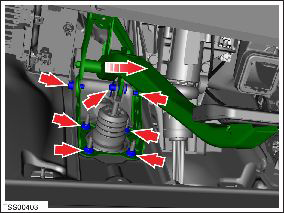
Installation procedure is the reverse of removal, except for the following:
Caution: Replace all nylon-insert locknuts.
Verify the correct operation of the brake lights.
READ NEXT:
 Accelerator Assembly (Remove and Replace)
Accelerator Assembly (Remove and Replace)
Removal
Remove the driver's footwell cover:
Left-hand drive (LHD) vehicles: Refer to
procedure.
Right-hand drive (RHD) vehicles: Refer to
procedure.
 Glove Box (Remove and Replace)
Glove Box (Remove and Replace)
Removal
Remove the RH lower instrument panel (refer to procedure)
Remove the lower glove box panel by releasing the trim clips
(x6).
 Glove Box - Latch Release (Remove and Replace)
Glove Box - Latch Release (Remove and Replace)
Removal
Remove glove box assembly (refer to procedure)
Remove screws (x3) securing latch release module to glove box
assembly.
SEE MORE:
 Master Cylinder and Reservoir Assembly (Remove and Install)
Master Cylinder and Reservoir Assembly (Remove and Install)
Note: This procedure
applies to vehicles with the vacuum brake booster only. If the
vehicle has the electromechanical brake booster assembly, the
master cylinder and reservoir assembly are part of the brake
booster assembly. Refer to procedure 33031402
(refer to procedure).
 Vehicle Certification Label
Vehicle Certification Label
The Vehicle Certification label provides:
GVWR - Gross Vehicle Weight Rating. The maximum
allowable total mass of Model S. This is calculated as
the weight of Model S equipped with the heaviest
factory selectable options, all passengers, fluids, and
cargo.
GAWR FRT and GAWR RR - Gross Axl
© 2019-2026 Copyright www.tesms.org

