Tesla Model S: Actuator - Mode (Remove and Replace)
Tesla Model S (2012-2026) Service Manual / Thermal Management / Actuator - Mode (Remove and Replace)
Removal
- Remove IP carrier (refer to procedure)
- Disconnect duct temperature sensor harness connector.
- Remove screw securing duct to HVAC assembly and position duct
aside (torque 1 Nm).
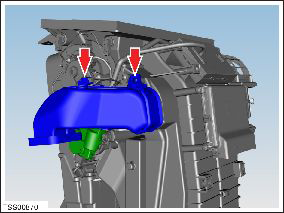
- Disconnect actuator harness connector.
- Remove screws (x3) securing mode actuator to HVAC assembly (torque 1 Nm).
- Note installed position of secondary flap link prior to removal.
- Remove air distribution mode flap actuator.
Caution: Take care not to damage component(s).
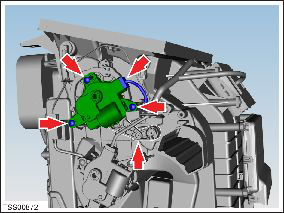
- Installation procedure is the reverse of removal, except for the following:
- Ensure secondary flap link is in correct position prior to installing actuator.
READ NEXT:
 Actuator - Front Passenger's Temperature (Remove and Replace)
Actuator - Front Passenger's Temperature (Remove and Replace)
Removal
Remove glove box assembly (refer to procedure)
Disconnect duct temperature sensor harness connector.
Remove screw securing duct to HVAC assembly, release from spigot
and p
 Actuator - Defrost (Remove and Replace)
Actuator - Defrost (Remove and Replace)
Removal
Remove glove box assembly (refer to procedure)
Disconnect actuator harness connector.
Remove screws (x3) securing defrost door actuator to HVAC
assembly (torque 1 Nm).
 Motor - Fan assembly - HVAC (Remove and Replace)
Motor - Fan assembly - HVAC (Remove and Replace)
Removal
Power the passenger seat fully rearward for access.
Remove the passenger footwell closing trim (refer to procedure).
Disconnect the fan harness connector and position the
SEE MORE:
 Disconnect 12V Power (Dual Motor)
Disconnect 12V Power (Dual Motor)
Warning: If the 12V power supply is disconnected, do
not attempt to open any doors with door glass in closed position.
Failure to follow this instruction could result in door glass
shatter.
Note: Before disconnecting the 12V power supply,
ensure that the driver's door window is
 USB Drive Requirements for
Recording Videos
USB Drive Requirements for
Recording Videos
NOTE: For saving Sentry Mode and Dashcam footage,
Tesla recommends using the USB port located in the
glovebox. Doing so increases security and minimizes
power consumption.
One or more features on your Model S requires the use
of a flash drive (for example, Dashcam, Sentry Mode and
Track Mode (i
© 2019-2026 Copyright www.tesms.org

