Tesla Model S: Applique - Fascia - Front - 2nd Generation (Remove and Install)
Tesla Model S (2012-2026) Service Manual / Body / Applique - Fascia - Front - 2nd Generation (Remove and Install)
Note: This procedure describes how to remove and install the 2nd generation front fascia applique. If the vehicle is equipped with a 1st generation front fascia applique, refer to procedure 10011402 (refer to procedure).
Removal
- Use a trim tool to release the front fascia applique.
Caution: Take care not to damage component(s).

- If installed, disconnect the parking sensor connectors (x2).
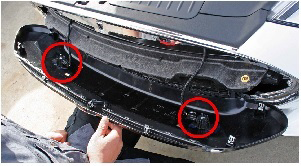
- If applicable, connect the parking sensor connectors (x2).
- Line up the clips (x7) on the front fascia applique with the corresponding holes in the front fascia bright carrier.
- Press both sides of the front fascia applique towards the front fascia bright carrier to engage the clips.
- Apply pressure around the perimeter of the entire front fascia applique to ensure that all of the clips are secure.
READ NEXT:
 Applique - Fascia - Front - 2nd Generation (Remove and Replace)
Applique - Fascia - Front - 2nd Generation (Remove and Replace)
Note: This procedure describes how to remove and replace
the 2nd generation front fascia applique. If the vehicle is equipped
with a 1st generation front fascia applique, refer to procedure
 Grill - Fascia - Front (Remove and Replace)
Grill - Fascia - Front (Remove and Replace)
Removal
Vehicles with 1st generation front fascia applique only:
Remove the front fascia applique refer to procedure.
Vehicles with 2nd generation front fascia applique only:
Remo
 Chin Spoiler Assembly (Remove and Replace)
Chin Spoiler Assembly (Remove and Replace)
Warning: If the vehicle has air suspension, activate "Jack"
mode on the touchscreen before raising and supporting the vehicle.
Removal
Remove the front fascia refer to procedure.
SEE MORE:
 Handle - Interior Release - Door - Rear - LH (Remove and Replace)
Handle - Interior Release - Door - Rear - LH (Remove and Replace)
Removal
Remove the rear door trim panel (refer to procedure).
Remove the screws (x3) and the nut (x1) that secure the interior
door handle to the trim pad (torque 3 Nm).
Release and remove the door handle.
 Warranty Service Regions
Warranty Service Regions
Tesla Motors provides service for Model S only in countries where it has a
service presence. Service centers accept all incoming Model S vehicles,
regardless of where they were purchased. However, the warranty for a
particular vehicle is only valid in the region where it was originally
purch
© 2019-2026 Copyright www.tesms.org

