Tesla Model S: Assembly - Underhood Apron - Front (Remove and Replace)
Tesla Model S (2012-2026) Service Manual / Exterior fittings / Assembly - Underhood Apron - Front (Remove and Replace)
Removal
- Remove the LH underhood apron (refer to procedure).
- Remove the RH underhood apron.
- Remove the retainers (x2) that secure the underhood apron.
- Carefully release the clips (x7) that secure the front underhood
apron to the slam panel.
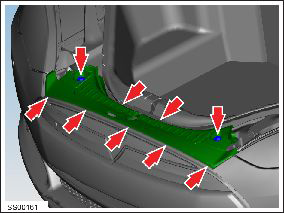
- Remove the front underhood apron. Caution: Take care not to damage component(s).
Installation procedure is the reverse of removal.
READ NEXT:
 Underhood Apron - Center - Rear (Remove and Replace)
Underhood Apron - Center - Rear (Remove and Replace)
Removal
Remove the LH underhood apron (refer to procedure).
Remove the RH underhood apron.
Release the clips (x5) that secure the rear center underhood
apron to the plenum.
 Underhood Apron - LH (Remove and Replace)
Underhood Apron - LH (Remove and Replace)
Removal
Open the hood.
Release the lugs (x3) that secure the LH underhood apron to the
inner fender.
Caution: Take care not to damage component(s).
SEE MORE:
 Module - Park Assist (Remove and Replace)
Module - Park Assist (Remove and Replace)
Removal
Remove the LH side rear trunk trim for access (refer to
procedure).
Disconnect the harness connections (x3) from the module.
Caution: Mark the harnesses so that they are
reinstalled properly.
 Actuator - Front Passenger's Temperature (Remove and Replace)
Actuator - Front Passenger's Temperature (Remove and Replace)
Removal
Remove glove box assembly (refer to procedure)
Disconnect duct temperature sensor harness connector.
Remove screw securing duct to HVAC assembly, release from spigot
and position duct aside (torque 1 Nm).
© 2019-2026 Copyright www.tesms.org

