Tesla Model S: Bumper Assembly - Front (Remove and Replace)
Warning: If the 12V power supply is disconnected, do not attempt to open any doors with door glass in closed position. Failure to follow this instruction could result in door glass shatter.
Note: Before disconnecting the 12V power supply, ensure that the driver's door window is fully open. Failure to follow this instruction could result in vehicle lockout.
Removal
- Disconnect 12V power.
- Rear wheel drive (RWD): Refer to procedure.
- Dual Motor: Refer to procedure.
- Remove the front fascia assembly for access (refer to procedure).
- If installed, remove the plastic rivets (x3) that secure the
knee support foam to the front bumper. Remove the knee support foam.
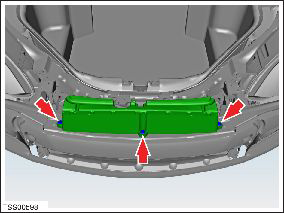
- If equipped, remove the bolts (x4) that secure both horn
brackets to the bumper carrier and tie the horns aside (torque 11
Nm).
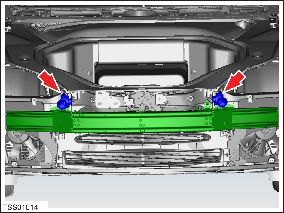
- Remove the plastic rivets (x3) that secure the foam to the front
bumper. Remove the bumper foam, if installed.
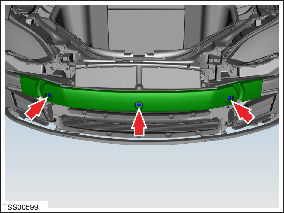
- Remove the bolts (x2) that secure the bumper to the carrier
(torque 11 Nm).
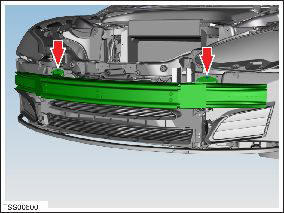
- Disconnect the harness connectors (x2) from the LH fan control module.
- Remove the nuts (x2) that secure the LH fan control module to
the chassis rail (torque 8 Nm).
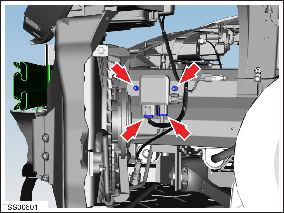
- Remove the LH fan control module.
- Repeat the previous 3 steps to remove the RH fan control module.
- Remove the bolts (x8) that secure the bumper to the crash
structure (torque 60 Nm).
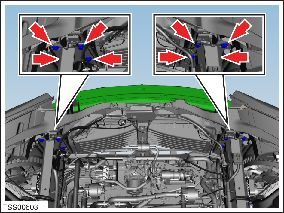
- Remove the front bumper.
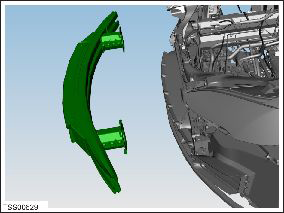
Installation procedure is the reverse of removal.

