Tesla Model S: Face Level Vent - Front Passenger's - Inner (Remove and Replace)
Tesla Model S (2012-2026) Service Manual / Instrument Panels and Pedals / Face Level Vent - Front Passenger's - Inner (Remove and Replace)
Removal
- Remove RH instrument panel finisher assembly (refer to procedure)
- Remove screws (x3) securing passenger inner face vent to trim (torque 1 Nm).
- Remove vent from trim.
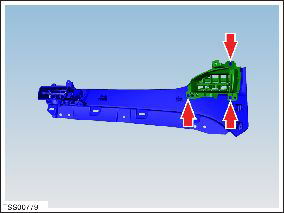
Installation procedure is the reverse of removal.
READ NEXT:
 Assembly - Bin - Storage Center Compartment (Remove and Replace)
Assembly - Bin - Storage Center Compartment (Remove and Replace)
Removal
Remove center console carpet.
Caution: Apply contact adhesive to mating faces if
bond has been broken.
Release clips (x4) securing closing p
 Assembly - Instrument Panel Lower - RH (Remove and Replace)
Assembly - Instrument Panel Lower - RH (Remove and Replace)
Removal
Remove the RH instrument panel side cover assembly (refer to
procedure).
Note: LH panel is illustrated; RH removal is
identical.
Using a
 Assembly - Instrument Panel Side Cover - LH (Remove and Replace)
Assembly - Instrument Panel Side Cover - LH (Remove and Replace)
Removal
Release clips (x3) securing instrument panel side cover.
Note: Components have been removed in this graphic
to aid clarity.
SEE MORE:
 Air bag - Front Passenger's (Remove and Replace)
Air bag - Front Passenger's (Remove and Replace)
Note: Removing the passenger's front airbag destroys the
instrument panel top pad.
Removal
Remove the top pad (refer to procedure)
Note: The top pad is not reused in this procedure.
Remove the passenger airbag from the instrument panel top p
 Switch - Window Lift - Front Passenger's (Remove and Replace)
Switch - Window Lift - Front Passenger's (Remove and Replace)
Removal
Remove passenger door trim. Removal of passenger door trim is
similar to driver's door (refer to procedure)
Move acoustic pad aside to access door trim.
Caution: Take care not to damage component(s).
© 2019-2026 Copyright www.tesms.org

