Tesla Model S: Frame - Seat Back - 2nd Row Seat - RH (Remove and Replace)
Tesla Model S (2012-2026) Service Manual / Seats / Frame - Seat Back - 2nd Row Seat - RH (Remove and Replace)
Removal
- Remove Rear RH seat back rest assembly and remove Pivot lock from outboard side of assembly (refer to procedure)
- Release and remove latch cover from seat back.
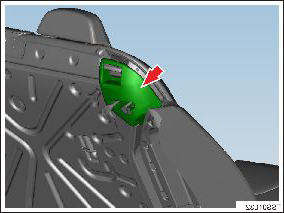
- Release cover from seat back frame.
- Remove cover and foam assembly from frame.
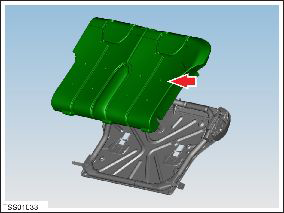
- Remove frame.
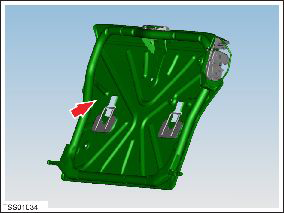
READ NEXT:
 Base Assembly - Front Passenger's Seat (Remove and Replace)
Base Assembly - Front Passenger's Seat (Remove and Replace)
Removal
Remove the passenger's seat assembly (refer to procedure).
Place the seat on a clean work surface.
Remove the screws (x2) that secure the inner side cover to the
seat (tor
 Bolster - Side - Seat - 2nd Row - LH (Remove and Replace)
Bolster - Side - Seat - 2nd Row - LH (Remove and Replace)
Removal
Fully open the LH rear door.
Release the LH rear seat back rest lock and push the rear seat
back rest flat for access.
Insert a wedge tool behind the bolster to provide ou
 Striker - Seat back - 2nd Row Seat - LH (Remove and Replace)
Striker - Seat back - 2nd Row Seat - LH (Remove and Replace)
Removal
Remove rear trunk side trim (refer to procedure)
Remove rear sill trim panel (refer to procedure)
Remove screws (x2) securing striker to body (torque 17 Nm).
SEE MORE:
 Carpet - Underhood Storage (Remove and Install)
Carpet - Underhood Storage (Remove and Install)
Removal
Open the hood.
Remove the lower carpet from the underhood storage area.
Remove the upper trim panel by pulling down on the bottom, then
pulling out toward the front of the vehicle.
 Finisher - Liftgate - Rear Window - Lower (Remove and Replace)
Finisher - Liftgate - Rear Window - Lower (Remove and Replace)
Removal
Inspect the latch cover. If it is a separate trim part, remove
it with a trim tool. If is not a separate part, proceed to step 2.
Remove the liftgate upper trim finisher (refer to procedure).
Remove the
© 2019-2026 Copyright www.tesms.org

