Tesla Model S: Motor - Seat Height - Driver's Seat (Remove and Replace)
Tesla Model S (2012-2026) Service Manual / Seats / Motor - Seat Height - Driver's Seat (Remove and Replace)
Removal
- Power the seat fully upward, away from the floor.
- Remove the driver's seat outer side cover (refer to procedure).
- Disconnect the seat height motor connector and harness.
- Remove the outboard nuts (x3) that secure the seat height motor
to the seat (torque 8 Nm).
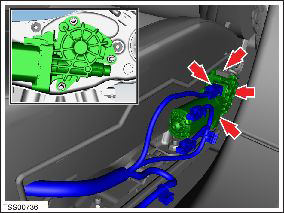
- Remove the inboard screw that secures the seat height motor to
the seat frame (torque 12 Nm).

- Remove the seat height motor.
Assembly - Lumbar Support - Back Rest - Driver's Seat (Remove and Replace)
Removal Note: The lumbar support assembly is not serviceable separately. Remove seat back rest assembly (refer to procedure) Installation Installation procedure is the reverse of removal.Motor - Recliner - Back Rest - Driver Seat (Remove and Replace)
Removal Note: The recliner motor is not serviceable separately. Remove seat back rest assembly (refer to procedure) Installation Installation procedure is the reverse of removal.READ NEXT:
 Switch - Seat Height Adjust - Driver's Seat (Remove and Replace)
Switch - Seat Height Adjust - Driver's Seat (Remove and Replace)
Removal
Remove driver seat outer side cover (refer to procedure)
Remove screws (x3) securing lumbar adjust switch to cover
(torque 1 Nm).
 Switch - Back Rest and Cushion Adjust - Driver's Seat (Remove and Replace)
Switch - Back Rest and Cushion Adjust - Driver's Seat (Remove and Replace)
Removal
Remove driver seat outer side cover (refer to procedure)
Remove screws (x4) securing back rest and cushion adjust switch
to cover (torque 1 Nm).
 Seat Assembly - Driver's (Remove and Install)
Seat Assembly - Driver's (Remove and Install)
Removal
Note the customer's seating profile.
Position the vehicle to provide good access to the driver's
seat.
Power the seat fully rearward for access.
Release the clips (x4)
SEE MORE:
 Pressure Transducer - Low Pressure (Remove and Replace)
Pressure Transducer - Low Pressure (Remove and Replace)
Removal
Recover refrigerant from the vehicle (refer to procedure).
Remove the underhood storage unit (refer to procedure).
Disconnect the electrical connector from the pressure
transducer.
Use a wrench to remove the pressure transducer from
the
 About the Security System
About the Security System
If Model S does not detect a key nearby and a locked
door or trunk is opened, an alarm sounds. The
headlights and turn signals also flash. To deactivate the
alarm, press any button on the key fob.
To manually enable or disable the alarm system, touch
Controls > Safety > Security Alarm. Wh
© 2019-2026 Copyright www.tesms.org

