Tesla Model S: Pipe - High Pressure - Gas Cool to Sub-Cool Condenser (Remove and Replace)
Tesla Model S (2012-2026) Service Manual / Thermal Management / Pipe - High Pressure - Gas Cool to Sub-Cool Condenser (Remove and Replace)
Removal
- Recover refrigerant from the vehicle (refer to procedure)
- Remove front aero shield panel (refer to procedure)
- Remove nuts (x2) securing inboard air conditioning link pipe to
gas cool and sub-cool condenser's (torque 8 Nm).
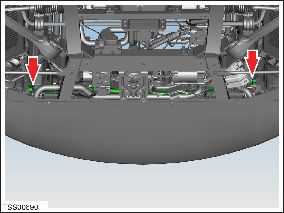
- Remove underhood storage unit for access (refer to procedure)
- Remove bolt securing inboard air conditioning link pipe to
carrier (torque 11 Nm).
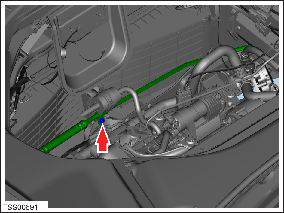
- Maneuver and remove pipe.
Caution: Remove and discard O-rings.
Installation- Installation procedure is the reverse of removal, except for the following:
- Replace A/C pipe O-rings.
Caution: Lubricate new O-rings with clean refrigerant oil.
READ NEXT:
 Pipe - Low Pressure - Chiller (Remove and Replace)
Pipe - Low Pressure - Chiller (Remove and Replace)
Removal
Recover refrigerant from the vehicle (refer to procedure)
Remove front skid plate (refer to procedure)
Remove nut (x1) securing pipe retaining plate to chiller TXV
(torque
 TXV Valve - Evaporator (Remove and Replace)
TXV Valve - Evaporator (Remove and Replace)
Removal
Recover refrigerant from the vehicle (refer to procedure)
Remove underhood storage unit (refer to procedure)
Remove nut securing pipe retaining plate to evaporator TXV
(to
 TXV Valve - Chiller (Remove and Replace)
TXV Valve - Chiller (Remove and Replace)
Removal
Recover refrigerant from the vehicle (refer to procedure).
Remove the front skid plate (refer to procedure).
Remove the nut that secures the pipe retaining plate to the TXV
SEE MORE:
 Striker - Liftgate (Remove and Replace)
Striker - Liftgate (Remove and Replace)
Removal
Open liftgate.
Remove liftgate striker cover.
Remove bolts (x2) securing striker to body (torque 10 Nm).
Remove striker from vehicle.
 Mount - Front Drive Unit - LH (Adjust)
Mount - Front Drive Unit - LH (Adjust)
Note: This procedure assumes that the RH mount has been
replaced, but that the shim tools cannot be repositioned to verify
proper clearance. If this happens, follow this procedure to adjust
the LH side motor mount.
Release the 2 bolts that secure the 4-way valve bracket to the body.
© 2019-2026 Copyright www.tesms.org

