Tesla Model S: TXV Valve - Evaporator (Remove and Replace)
Tesla Model S (2012-2026) Service Manual / Thermal Management / TXV Valve - Evaporator (Remove and Replace)
Removal
- Recover refrigerant from the vehicle (refer to procedure)
- Remove underhood storage unit (refer to procedure)
- Remove nut securing pipe retaining plate to evaporator TXV (torque 22 Nm).
- Remove bolt securing A/C pipe bracket to cross-brace (torque 6
Nm).
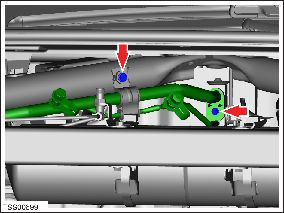
- Disconnect refrigerant pipes from TXV. Caution: Plug pipe connections to prevent ingress of moisture or dirt. Caution: Remove and discard O-rings.
- Disconnect TXV solenoid valve connector.
- Remove bolts (x2) securing TXV to evaporator (torque 6 Nm).
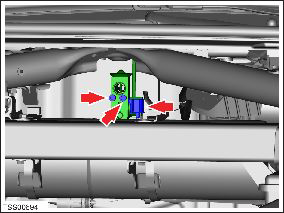
- Remove TXV from evaporator.
- Installation procedure is the reverse of removal, except for the following:
- Replace A/C pipe O-rings.
Caution: Lubricate new O-rings with clean refrigerant oil.
READ NEXT:
 TXV Valve - Chiller (Remove and Replace)
TXV Valve - Chiller (Remove and Replace)
Removal
Recover refrigerant from the vehicle (refer to procedure).
Remove the front skid plate (refer to procedure).
Remove the nut that secures the pipe retaining plate to the TXV
 Pressure Transducer - Low Pressure (Remove and Replace)
Pressure Transducer - Low Pressure (Remove and Replace)
Removal
Recover refrigerant from the vehicle (refer to procedure).
Remove the underhood storage unit (refer to procedure).
Disconnect the electrical connector from the pressure
tr
 Battery Chiller and TXV Assembly (Remove and Replace)
Battery Chiller and TXV Assembly (Remove and Replace)
Warning: If the 12V power supply is disconnected, do
not attempt to open any doors with door glass in closed position.
Failure to follow this instruction could result in door glass
shat
SEE MORE:
 Operating Autosteer
Operating Autosteer
Before you can operate Autosteer, you must enable it by
touching Controls > Autopilot > Autosteer (Beta).
To indicate that Autosteer is
available (but
not actively steering Model S), the
instrument panel displays a gray Autosteer
icon.
To initiate Autosteer, press the right scroll wheel.
 Switch - Back Rest and Cushion Adjust - Driver's Seat (Remove and Replace)
Switch - Back Rest and Cushion Adjust - Driver's Seat (Remove and Replace)
Removal
Remove driver seat outer side cover (refer to procedure)
Remove screws (x4) securing back rest and cushion adjust switch
to cover (torque 1 Nm).
Remove back rest and cushion adjust switch.
© 2019-2026 Copyright www.tesms.org

