Tesla Model S: Sensor - Ambient Air Temperature - Compressor (Remove and Replace)
Tesla Model S (2012-2026) Service Manual / Suspension / Sensor - Ambient Air Temperature - Compressor (Remove and Replace)
Removal
- Remove underhood storage unit for access (refer to procedure)
- Position hoses aside for access.
- Remove screw securing compressor ambient air temperature sensor (torque 2.5 Nm).
- Disconnect sensor harness lead.
- Rotate harness connector and release from bracket.
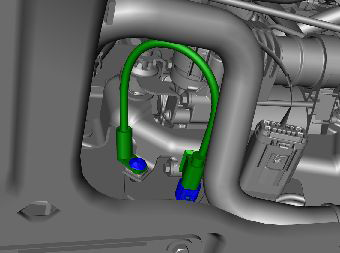
- Remove sensor.
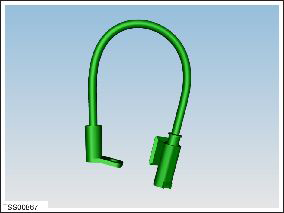
Installation procedure is the reverse of removal.
Note: Clean the affected areas before installation.
READ NEXT:
 Solenoid - Air Suspension (Remove and Replace)
Solenoid - Air Suspension (Remove and Replace)
Removal
Raise and support the vehicle (refer to procedure).
Depressurize the air suspension (refer to procedure).
Access the solenoid.
For vehicles manufactured be
 Reservoir - Air Suspension (Remove and Replace)
Reservoir - Air Suspension (Remove and Replace)
Removal
Raise and support the vehicle (refer to procedure).
Depressurize air reservoir (refer to procedure).
Remove underhood storage unit (refer to procedure).
Disconnect 12V
 Sensor - Ride Height - Front - LH (Remove and Replace)
Sensor - Ride Height - Front - LH (Remove and Replace)
Warning: If the vehicle has air suspension, activate "Jack"
mode on the touchscreen before raising and supporting the vehicle.
Removal
Position the vehicle on a lift, but do not
SEE MORE:
 Reservoir - Windshield Washer (Remove and Replace)
Reservoir - Windshield Washer (Remove and Replace)
Removal
Remove the rear center underhood apron (refer to procedure).
Remove the plastic rivet that secures the reservoir neck to the
suspension shock tower.
Remove the washer pump from the reservoir (refer to pr
 Charge Port - 3 Phase (Remove and Replace)
Charge Port - 3 Phase (Remove and Replace)
Note: This procedure describes how to remove and install
the 3 phase charge port. If the vehicle is equipped with a single
phase charge port, refer to procedure 44012202 (refer to procedure).
Warning: Only technicians who have been trained in High
Voltage Awareness are permitted to p
© 2019-2026 Copyright www.tesms.org

