Tesla Model S: Speaker - Rear Door All, Front Door Base Audio (Remove and Replace)
Tesla Model S (2012-2026) Service Manual / Infotainment / Speaker - Rear Door All, Front Door Base Audio (Remove and Replace)
Removal
- Remove rear door trim panel (refer to procedure)
- Disconnect speaker harness connector. Note: Components have been removed in this graphic to aid clarity.
- Remove screws (x4) securing speaker to rear door (torque 1.8
Nm).
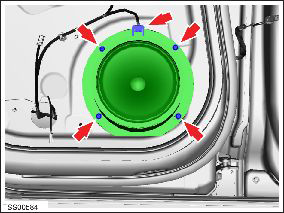
- Remove rear door speaker.
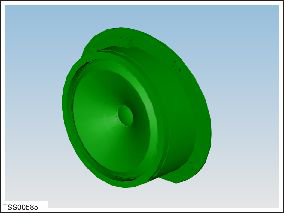
- Installation procedure is the reverse of removal except for the following
- Inspect and replace speaker screw grommets.
READ NEXT:
 Subwoofer Assembly (Remove and Replace)
Subwoofer Assembly (Remove and Replace)
Removal
Remove RH side trunk trim (refer to procedure)
Remove screws (x3) securing subwoofer enclosure to body (torque
7 Nm).
 Speaker - Rear - LH/RH (Remove and Replace)
Speaker - Rear - LH/RH (Remove and Replace)
Removal
Open tailgate to suitable working height.
Carefully release speaker cover clips (x9) from tailgate.
Caution: Take care not to damage component(s).
 Premium Boost Amplifier (Remove and Replace)
Premium Boost Amplifier (Remove and Replace)
Removal
Release latch, disconnect amplifier harness connector and
position aside.
Caution: Take care not to damage component(s).
SEE MORE:
 Vacuum Pump (Remove and Replace)
Vacuum Pump (Remove and Replace)
Warning: If the vehicle
has air suspension, activate "Jack" mode on the touchscreen before
raising and supporting the vehicle.
Removal
Remove the underhood storage unit
(refer to procedure).
Release the locking ring that secures the
vacuum hose to the pum
 Instrument Cluster (Remove and Replace)
Instrument Cluster (Remove and Replace)
Caution: Before beginning this procedure, prepare a protected
surface to set instrument cluster on when it is removed, such as
placing a fender cover, towel, or other soft material onto a
workbench.
Caution: The screen on the instrument cluster is very easy to
scratch. When ha
© 2019-2026 Copyright www.tesms.org

