Tesla Model S: Tuner - AM - FM (Remove and Replace)
Tesla Model S (2012-2026) Service Manual / Infotainment / Tuner - AM - FM (Remove and Replace)
Note: This procedure applies to both base and premium tuners (premium pictured).
Removal
- Remove the driver side lower dash trim (refer to procedure).
- Remove the driver side dash footwell closing trim (refer to procedure).
- Remove the 3 bolts that secure the retaining bracket to the
cross car beam (torque 6 Nm).
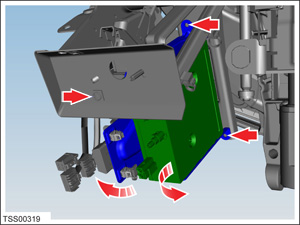
- Carefully lower the bracket into the footwell, to improvess access to the tuner.
- Disconnect the 3 wiring harness connectors.
- Remove screws (x4) securing AM/FM module to bracket (torque 1
Nm).
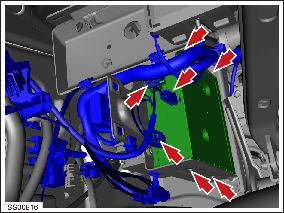
- Carefully remove the module.
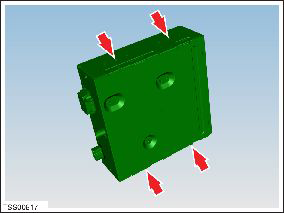
Installation procedure is the reverse of removal, except for the following: Use Toolbox to update or redeploy the firmware:
- If the vehicle is not running the latest firmware, run the "Vehicle Firmware Update" procedure.
- If the vehicle is running the latest firmware, run the "Firmware Redeploy" procedure.
READ NEXT:
 Antenna Amplifier - AM/FM and RKE (Remove and Replace)
Antenna Amplifier - AM/FM and RKE (Remove and Replace)
Removal
Remove the LH liftgate trim (refer to procedure).
Remove the screw that secures the amplifier to the liftgate.
Carefully disconnect the amplifier connector.
Release th
 Antenna - RF Filter - RH (Remove and Replace)
Antenna - RF Filter - RH (Remove and Replace)
Removal
Remove the RH liftgate trim (refer to procedure).
Remove the screw that secures the RF filter to the liftgate
(torque 1 Nm).
 Antenna - Satellite Radio - Liftgate-Mounted (Remove and Replace)
Antenna - Satellite Radio - Liftgate-Mounted (Remove and Replace)
Note: This procedure is for vehicles built before December
23, 2014. On newer vehicles, the satellite radio antenna is located
under the panoramic roof fixed glass (refer to procedure).
Re
SEE MORE:
 Charge rate reduced - Handle temperature high
Charge rate reduced - Handle temperature high
Check charge handle or charge port for debris
Charge current has been temporarily reduced because the Mobile Connector has
detected increased temperature in
the charge handle that connects to your vehicle's charge port.
Make sure the Mobile Connector is fully inserted into your vehicle's charge p
 Front Applique - 1st Generation (Remove and Replace)
Front Applique - 1st Generation (Remove and Replace)
Warning: To
avoid personal injury, wear cut-resistant gloves when performing
this operation.
Special tools required for this procedure:
Supplier
Part Number
Description
© 2019-2026 Copyright www.tesms.org

